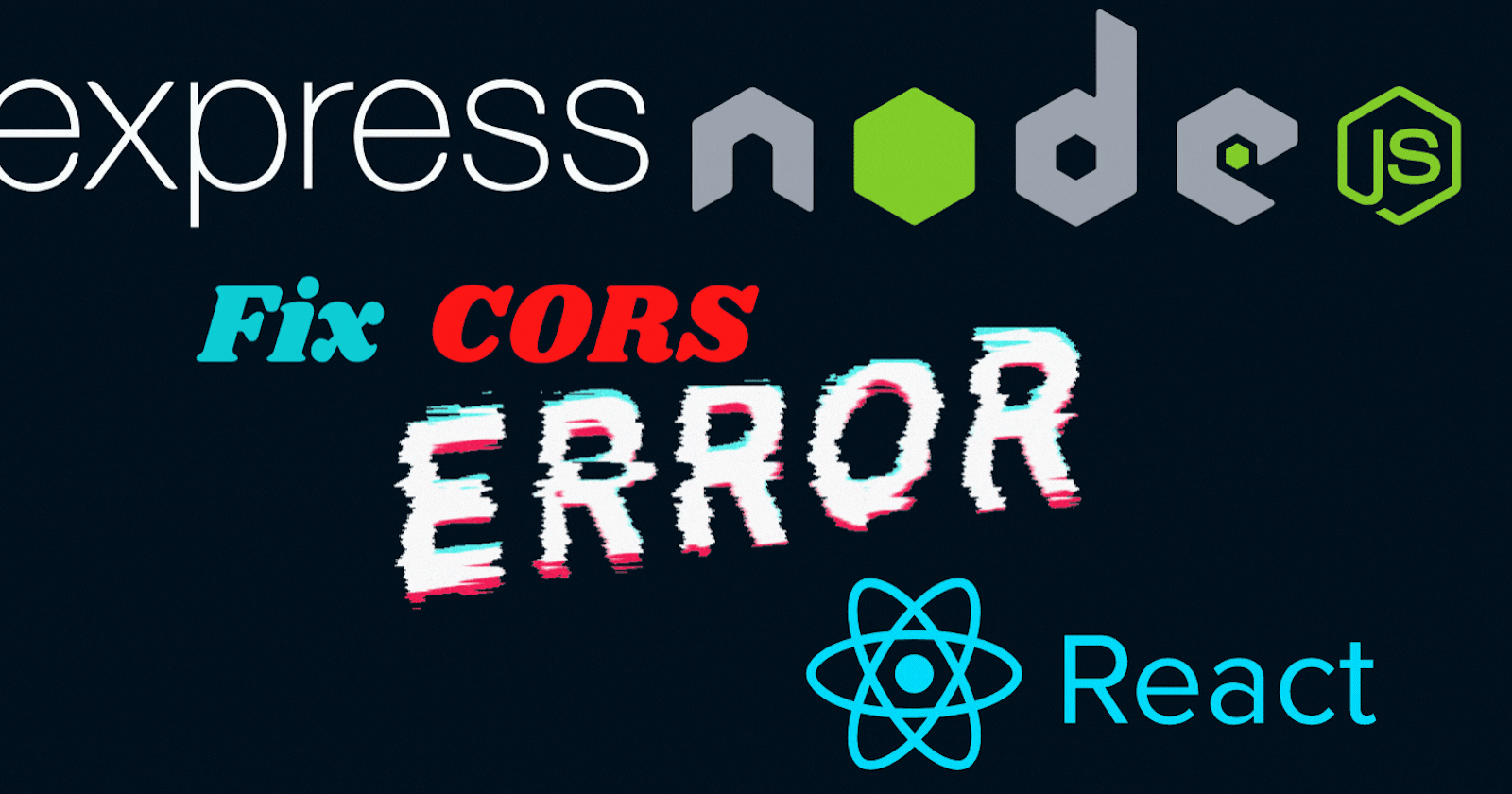
Fix CORS Error in React and Express - MERN Development
No ‘Access-Control-Allow-Origin’ header is present on the requested resource.
You’ve run afoul of the Same Origin Policy – it says that every AJAX request must match the exact host, protocol, and port of your site. Things that might cause this:
Hitting a server from a locally-served file (a request from
file://demo/index.htmltohttps://api.example.com).Hitting an external API (a request from
https://demosite.comtohttps://api.example.com).Hitting an internal API (a request from
http://example.comtohttp://api.example.com).Hitting a different port on the same host (webapp is on
http://localhost:3000,
API ishttp://localhost:3300).Requesting over
httpfromhttpsor vice-versa (requestinghttps://example.comfromhttp://example.com).
To be clear, this is not a React error. It afflicts all web apps equally, and most of the fixes we’ll look at below are actually modifying the server or the browser.
How to fix it
Best: CORS header (requires server changes)
CORS (Cross-Origin Resource Sharing) is a way for the server to say “I will accept your request, even though you came from a different origin.” This requires cooperation from the server – so if you can’t modify the server (e.g. if you’re using an external API), this approach won’t work.
Modify the server to add the header Access-Control-Allow-Origin: * to enable cross-origin requests from anywhere (or specify a domain instead of *). This should solve your problem.
eg: Access-Control-Allow-Origin: example.com
How to Enable CORS on Express
You just need to install it in your Express project with
npm install cors
Then require it in app.js.
var express = require('express');
// Import the library:
var cors = require('cors');
var app = express();
const cpu = os.cpus().length;
if (process.env.NODE_ENV !== "production") {
dotenv.config();
}
const port = process.env.PORT || 3300;
After that add it in App.js
app.use(cors());
app.options("", cors());
app.use(function (req, res, next)
{
res.header("Access-Control-Allow-Origin", "");
res.header("Access-Control-Allow-Methods", "GET,PUT,POST,DELETE");
res.header("Access-Control-Allow-Headers","Origin,
X-Requested-With, X-CallbackType, Content-Type, Accept");
res.header("Cache-Control", "no-cache");
if ("OPTIONS" == req.method)
{
res.send(200);
}
else
{
next();
}
});
Restart the app.
You’re all set now to tackle any Access-Control-Allow-Origin errors that come your way!
